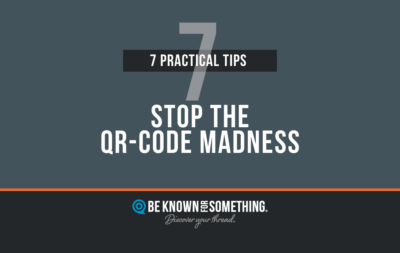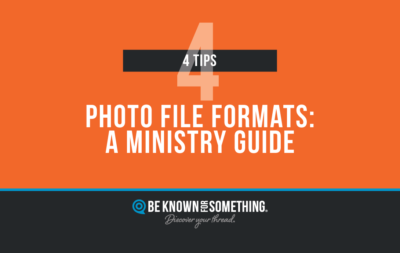Things you should consider when tackling your website? Speed to content. People want to discover what they’re looking for, as quickly as possible, and have it delivered exactly how they want it.
Simple, eh? Not so fast. To do this, you’ll need to identify who your typical web viewer is, what their needs are, and what you’re offering them as a solution. And then ensure you’re delivering the best content as briefly as necessary. Even more importantly? You’ll have the content (or link to the content) in the correct location. But that gets into the first quick fix for your church website:
- Organize the Menu better. When people get to your website, most aren’t looking for content on the home page (except for a menu in the header). They look to the upper left (to make sure they see your logo to ensure they’re on the correct page) and then their eyes dart to the organization of the website. They want to quickly find something through the menu system. How to improve it? Have no more than 6 menu items with no more than 6 dropdown pages listed under each. Remember that the left side of the menu needs to be the most important item with the interest dropping as you go to the right. Most people want ABOUT as the first tab and CONTACT as the last. Other ways to improve menus? Try to use one-word titles — and NEVER use internal language or sub-brands in the menu (i.e. use KIDS rather than Awana).
- Improve your Staff page. One of the top 3 pages on your website is your Staff page. Internal audience seeks contact information there for a staff person (so ensure their appropriate contact info is EASY to find and use) while the external audience wants to “check out” what leadership/staff looks like: Do they look like me? Look current? What are the clothing expectations for attendance (based on what they’re wearing)? Can I sit and listen to these people? Yes, it’s that shallow. But we all do it! So have professional pictures taken. Ensure everyone is dressed in clothes they can purchase today, and have them dress the way they expect people to arrive on Sunday. Don’t highlight anyone inadvertently by cropping pictures differently — keep head size about the same for each. Lovingly guide people to look nice, authentic, and real. No huge grins, no solemn boring looks. Be attractive and pleasant.
- Improve your Top Pages. Review your website analytics (metrics) and determine the most important pages (based on views). Start with the top 10-15 pages and read their content. Make sure the headline is a good summary of the benefits of looking at the page. Then ensure the content is not too long. If it’s much over 75 words, make it scannable (have eye interrupters that catch the viewer as they quickly skim across the page). Bullet points are your friend! Then scan the words on the page to see if there are obvious words that could be linked to other sections of the website (and add them!). Finally, consider where someone, who’s on a specific page, should look next and add a link to those pages (i.e. if a parent’s on the KIDS ministry page, they probably will want a link to the SECURITY page and/or the ADULT Small Groups page. Lead them around to other important sections!