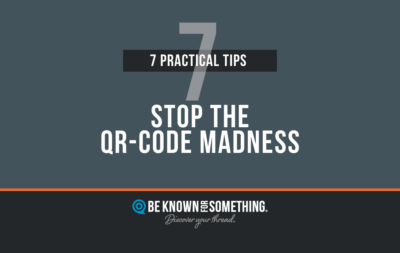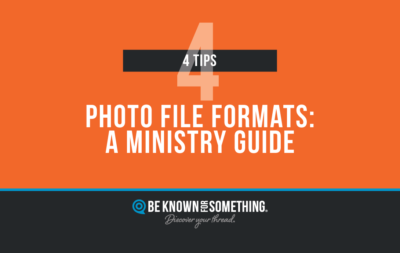Church service slides are everywhere (whether done with PowerPoint, Keynote, ProPresenter, or other design software). Most churches today have a digital means of projecting announcements, worship song lyrics, sermon points, or videos so the congregation can participate in the worship service, and understand greater meaning.
But do church service slides work every time? Are they effective? Can they be better? Yes.
Here are 5 tips to ensuring your church service slides are received well (and work hard for your church)!
- Edit Edit Edit. Less is always more! In fact when you get information for a church service slide, decide if all information is needed. It probably isn’t. Delete anything not required for the moment. If secondary details may be needed later, direct people to your church’s URL. But hopefully everyone knows they can trust your website for any details, right?! If not, tell them regularly.
- Calm them. No one should remember the slide’s design. They should only remember its content. Don’t add anything that distracts your congregation from any information they need. Remove all “extras”.
- Make them fit your church’s interior. If your worship room feels formal, ensure the digital projection fits that style. Want your service slides to “disappear” more? Use a dark background with white text and the screen won’t be as bright. The more white/light areas; the more the screen will be noticed.
- Readability. Consider your audience, their distance, and any obstructions (people’s heads, plants, choir, band, etc.) and ensure that everything is quickly readable. Most prefer a simple sans serif font at a fairly large size. But be careful you don’t end up with too many line-breaks. Also, force line-breaks if the readability feels wrong (especially for lyrics). And avoid runts or widows (professional designer words for a single word or short line left alone after a line-break). Reduce extra word spacing in justified text (another fancy word for text that’s flush left and right). Most prefer flush left anyway.
- Brand Building. Remember every time you have a communication opportunity to your audience, it’s an opportunity to build a consistent look for your ministry. That controlled continuity becomes a visual wrapper to your church. People will recognize it and embrace it. Why? Because your brand should represent the benefits of attending and it should represent them (they ARE the church). So use the same fonts and colors everywhere, with similar layout and design. Soon, it won’t be seen while they enjoy your content. NOTE: If you’re doing this properly, when you accidentally break your brand controls, people will notice that something’s off. And this makes it so much easier to produce church service slides! Will they be boring? You may think they are, but as people get used to your content delivery design, they will enjoy them. And enjoy the content!