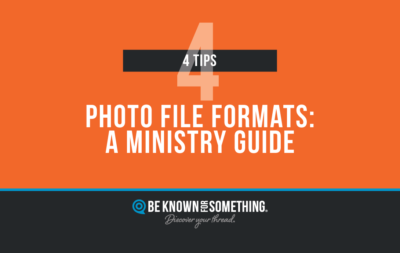I’m blessed to communicate with live audiences at least once a week. At an adult Bible Study presenting a simple Bible lesson for 45 minutes, at a conference for several hours, for quick workshops or at church leadership sessions; I’m amazed how people hire me to share knowledge.
I never want to take it for granted. Like my rule of always being on time, I never want to waste anyone’s time. Ever.
We’ve all waited in groups with the anticipation of someone talking and sharing. There’s an energy that the audience gets while waiting — like getting excited for a good TV show, a concert, or a play. At the same time, as a speaker, I draw on the energy of the crowd. The more anticipation I feel, the more I want to deliver.
It’s like a drug. And since I’m a church speaker, it’s like an over-the-counter (podium?) drug, of course.
And now, we live in a world of second-screen viewing. It’s our competition. Most people can’t even sit during a TV show and concentrate on just the show. We all have a small screen in our lap that grabs our attention and allows us to scroll for additional information or entertainment.
Before I speak, it’s fascinating to watch how much digital viewing is going on. And we expect that when we get up and start talking everyone will put their mobile device down? Probably not.
But rather than think of it as a problem, I like to think of it as a gauge to my effectiveness. I want to do whatever I can to keep people from engaging outside of the room. You can do this too.
Here are 3 must-dos in order to battle second-screen temptations:
- Know your audience. Know their expectations and needs. Offer them solutions, but before you do, tell a story that accentuates their pain, concerns, and goals. That way they understand you’re speaking to them and understand them. Talk directly to individuals like it’s just you and them. You care about them, and if they pay attention, you will take them on a ride that will end at a solution.
- Visually attract while saying something complementary. I’ve found that most people like visual teaching. We’ve been raised on television and the internet lures with imagery. I find that powerpoint has ruined presenters though. They rely too heavily on listing notes and then reading them to an audience who’s fully capable of reading themselves. Instead, show short videos, dynamic unexpected images, or moving graphics that demonstrate what you’re saying. Do the heavy lifting for people — edit, edit, edit, so they don’t have to wade through your talk to figure out the takeaways. Only give takeaways!
- Answer the question “I’ve taken the ride, now how do I apply the solution?” We have so much information and advice; we all should live perfect lives, except we don’t practically apply what we’re learning. The “doing” is harder than the “hearing”. Be sure you tell success stories and clearly give step-by-step ways to get started and accomplish what they need. Motivate action!