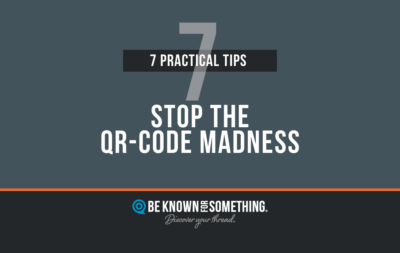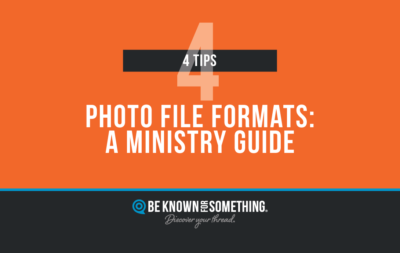Here are 4 church website improvements to add to the top of your to-do list. Why? We’ve moved from reliance on a print hub (ie. church bulletin) to a digital hub; therefore, we prefer getting information from a website rather than being forced to locate printed material. A church website is only a simple click on a phone! Want to communicate better to your members and community? Improve your website.
Hopefully, you should be able to change content on your church website. If not, forward this article to whoever does! These church website improvements will benefit every church ministry, as well as, attract guests to consider your church since visitors like to peruse your website before deciding to attend!
- Give your congregation what they want as quickly as possible. Based on church website metrics, we know church members look for 3 things on church websites: a) times and location, b) team page (to contact someone in charge of a ministry), and lastly, they want c) “Calendar” or “Events” in the main menu leading to a listing of church activities. So, add main service times (including online or on-demand links) and a map link (for directions) near the top of your home page. Some place it in their top header area so it’s on every page. Then, make sure you have a “Team” page under an “About” main menu item. Lastly, simplify an “Events” page, making your event listing clear states who’s invited. It’s probably wise to have the option to view the events on a calendar (but that’s more complicated).
- Give potential guests what they want as quickly as possible. Guests also want service times and a map (see #1). And interestingly, they’re looking for a team page too — except wanting to SEE them (to decide if they’d feel comfortable under your leadership). Ensure you have clear, current, similarly-cropped images (they’ll judge what they see; so head-and-shoulders is best). Finally, they want an “About” or “New?” page to describe your organization. So, after you do the church website improvements above, add a “New?” page under “About” telling them important church information (that they’d want), why you want them to visit, and finish with benefits of attending. Show pictures, or video, of a service, main entry area, or other locations they’ll experience.
- Edit every page’s content so Google loves them. Pages need a main headline describing the page as it would be searched for. Resist sub brands (ie. Awana) and use searchable keywords (ie. Kid’s Weekly Ministry). Then use those exact words from the headline at least 3x on the page — especially once at the first of the initial paragraph. Resist long paragraphs and use bullet points to keep the information scannable and brief. Google wants every page to be a bit longer than 300 words, and wants 2-3 links to other pages on your website that would interest the reader. Since no one reads entire pages, think about the story your headline, subheads, links, and bullets create.
- Google your denomination + “church” (ie. Baptist Church) and check this little known area. After you get your Google results page from your search, scroll down to the “people also ask” area. This suggests what enquiries are being made in your community about your denomination. Add these questions, with answers, to your “About” page. Or you may want to create a “FAQ” (Frequently Asked Questions) page or area on your website for these and others! This will help Google link people to your website for answers to their questions! They may discover their church home and Jesus!